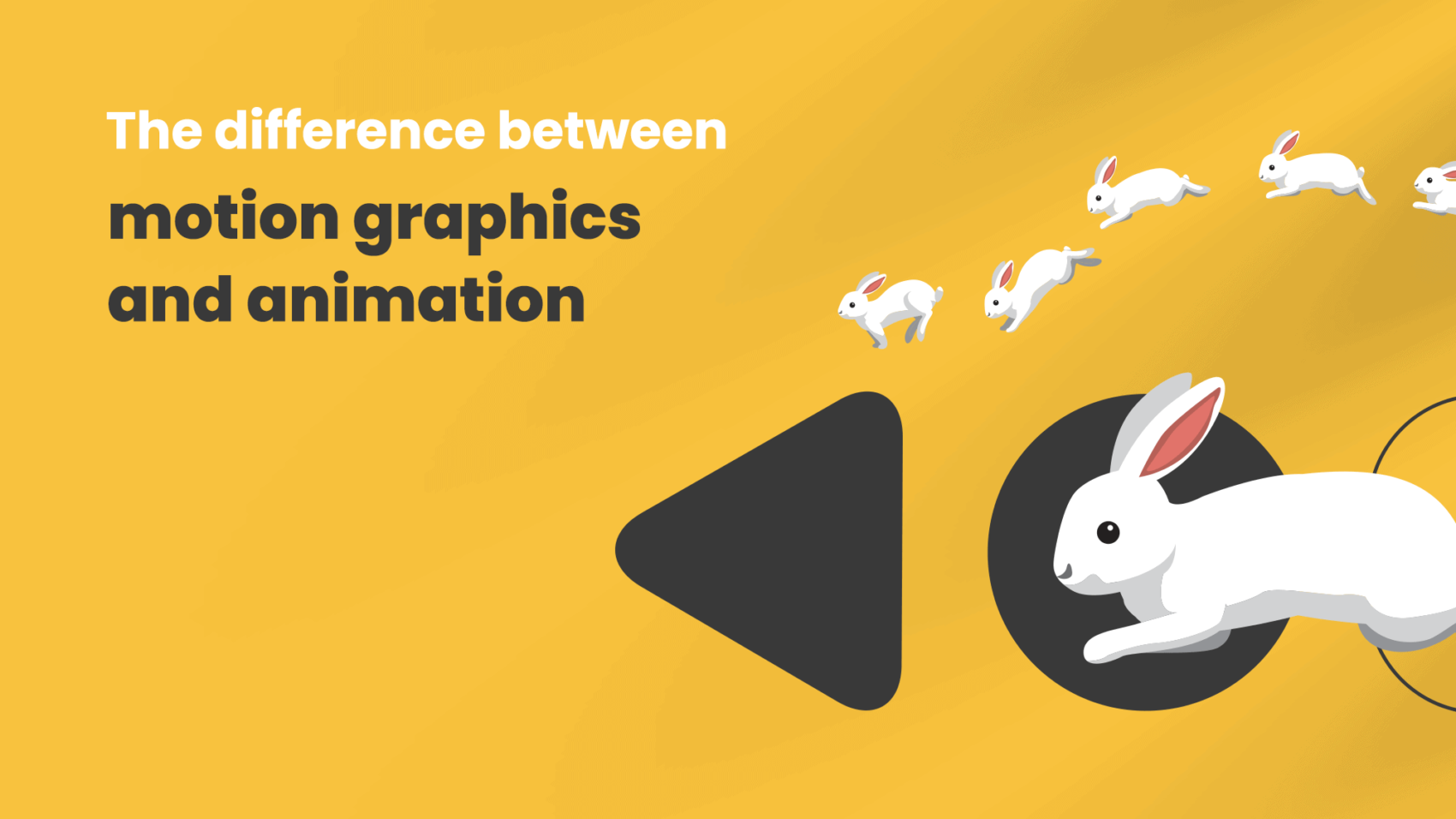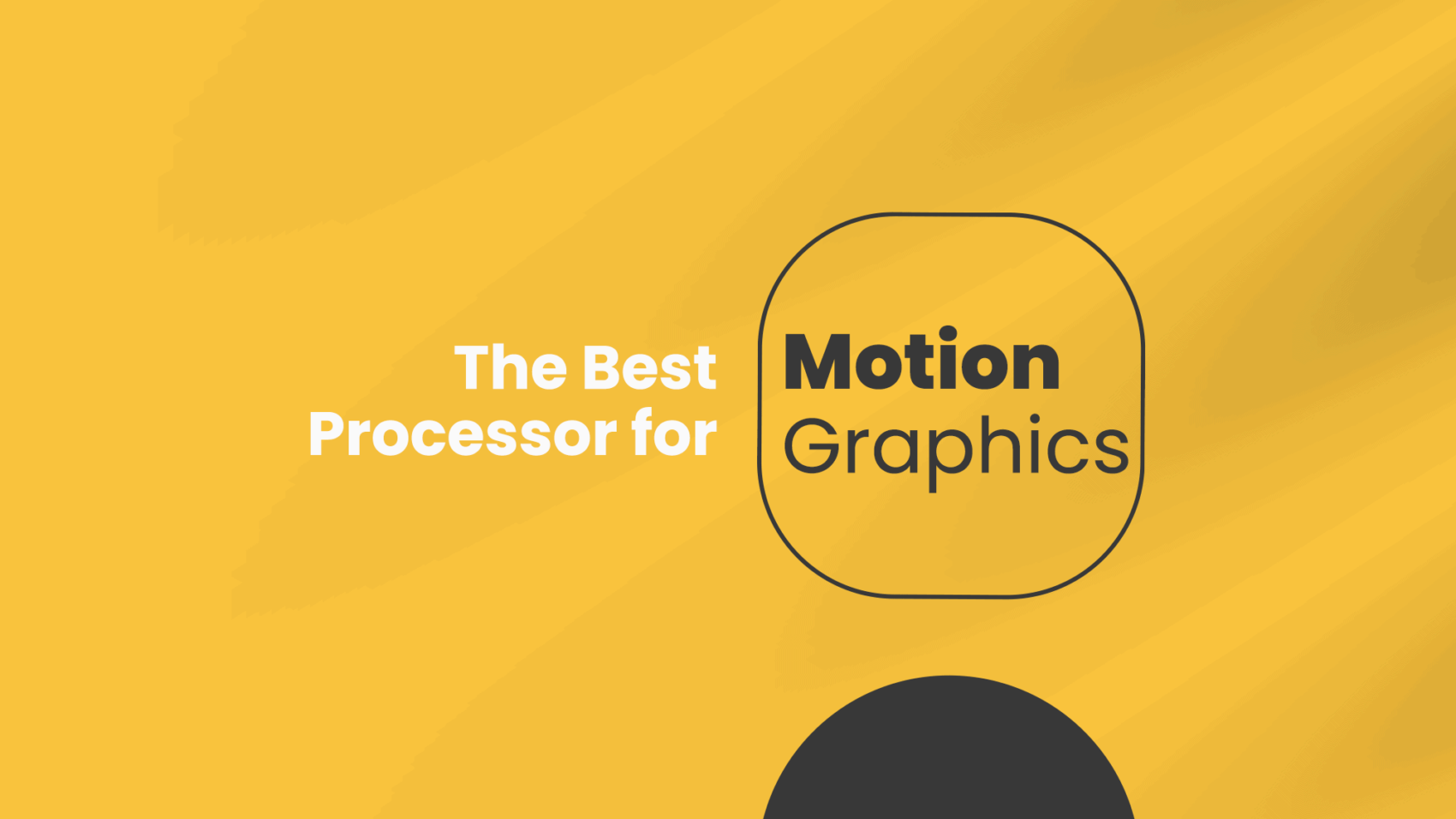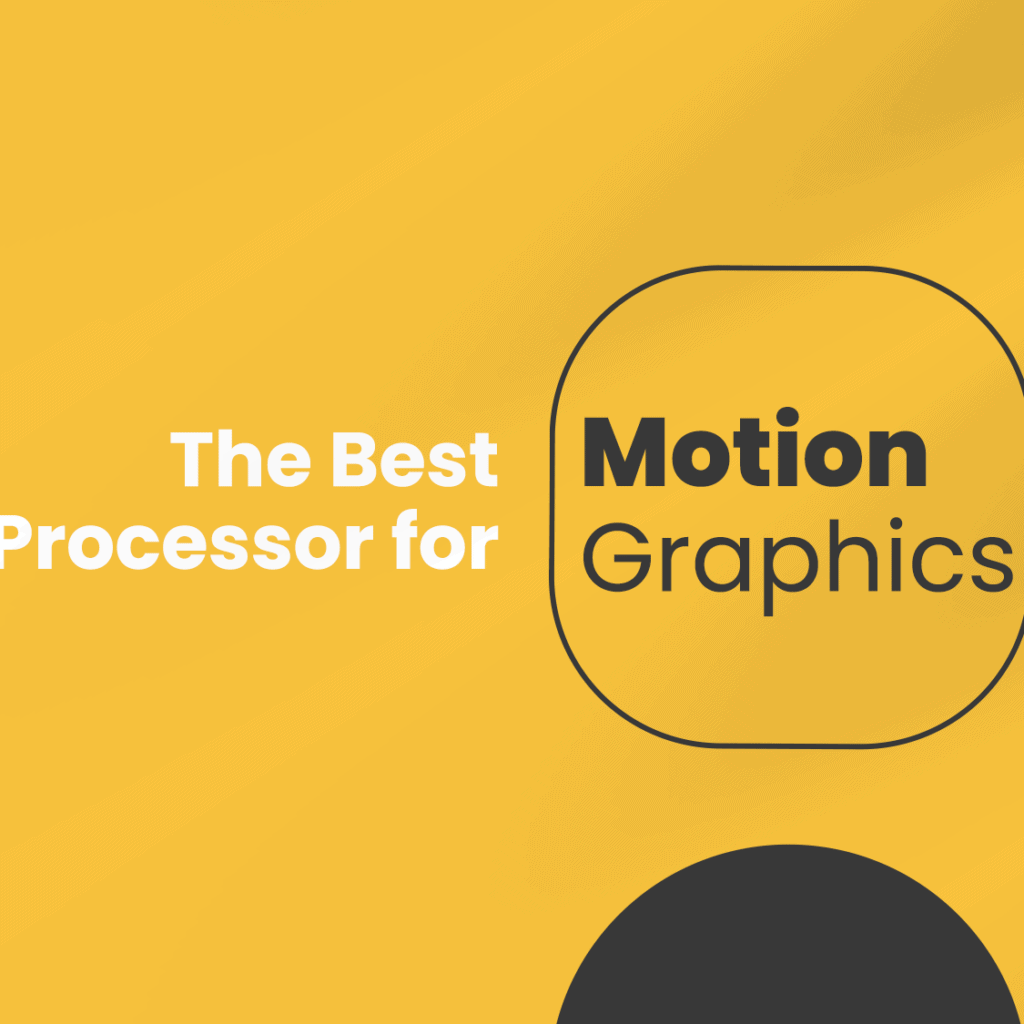How Much Does a Motion Graphic Designer Make?
In the dynamic realm of visual storytelling, motion graphic designers play a pivotal role in bringing ideas to life through animated visuals. Aspiring designers and those considering a career in motion graphics often wonder about the financial aspects of this creative profession. In this exploration, we delve into the factors that influence the earnings of motion graphic designers and provide insights into the average compensation in this dynamic field.
If you’re in need of top-notch motion graphics services, look no further. Visit this page to explore the services we offer at Smart Media.
-
Industry Landscape: Diverse Sectors, Diverse Opportunities
Motion graphic designers find employment across a spectrum of industries, each with its unique demands and compensation structures. The entertainment industry, advertising agencies, corporate environments, and freelance opportunities are common avenues for motion graphic designers to explore.
-
Experience Matters: Scaling the Salary Ladder
Entry-Level Positions: Junior or entry-level motion graphic designers typically start with a foundational salary. Their compensation reflects their educational background, portfolio quality, and proficiency in essential design and animation tools.
Mid-Level Positions: As designers gain experience and build a robust portfolio, they often progress to mid-level positions. At this stage, their ability to handle more complex projects and contribute creatively to the design process is rewarded with increased compensation.
Senior-Level Positions: Senior motion graphic designers, often with a wealth of experience and a portfolio showcasing a diverse range of projects, command higher salaries. Their roles may involve leadership, project management, and strategic contributions to the creative direction of a team.
-
Educational Background: Degrees and Certifications
The educational background of a motion graphic designer can influence their earning potential. A bachelor’s or master’s degree in graphic design, animation, or a related field may open doors to higher-paying opportunities. Additionally, certifications in specific software tools or advanced animation techniques can enhance a designer’s marketability.
-
Geographic Location: Regional Variances in Compensation
The cost of living and demand for motion graphic designers vary significantly based on geographic location. Designers working in metropolitan areas or regions with a thriving creative industry may command higher salaries to align with the local cost of living and the demand for skilled professionals.
-
Freelance and Contract Work: Variable Income Streams
Many motion graphic designers choose to work as freelancers or on a contract basis. While this provides flexibility, it introduces variability in income. Freelancers often charge clients based on project complexity, scope, and their level of expertise. Successful freelancers who consistently deliver high-quality work may build a steady stream of projects, leading to a lucrative income.
-
Specializations and Niche Expertise: Tailoring Skills for Demand
Motion graphic designers can enhance their earning potential by specializing in niche areas such as 3D animation, visual effects, or industry-specific expertise. Specialized skills that are in high demand may result in higher compensation as designers become sought-after experts in their field.
-
Freelance Platforms and Marketplaces: Competitive Pricing Dynamics
Designers who choose to offer their services on freelance platforms or marketplaces may experience competitive pricing dynamics. Setting competitive yet fair rates that reflect the quality of their work and expertise is essential for freelancers to secure projects while maintaining a sustainable income.
-
Networking and Reputation: Building Value Beyond the Portfolio
Building a strong professional network and a positive reputation within the industry can contribute to increased earning potential. Recommendations, referrals, and a consistent track record of delivering exceptional work enhance a designer’s perceived value, influencing their ability to negotiate higher compensation.
Conclusion: Crafting a Rewarding Career in Motion Graphics
The compensation landscape for motion graphic designers is multifaceted, influenced by factors ranging from experience and education to geographic location and specialization. Aspiring designers should approach their careers strategically, continually honing their skills, seeking opportunities for growth, and adapting to the evolving demands of the industry. While the financial rewards can be substantial, the fulfillment derived from bringing imaginative concepts to life through motion graphics remains at the heart of this creatively enriching profession.