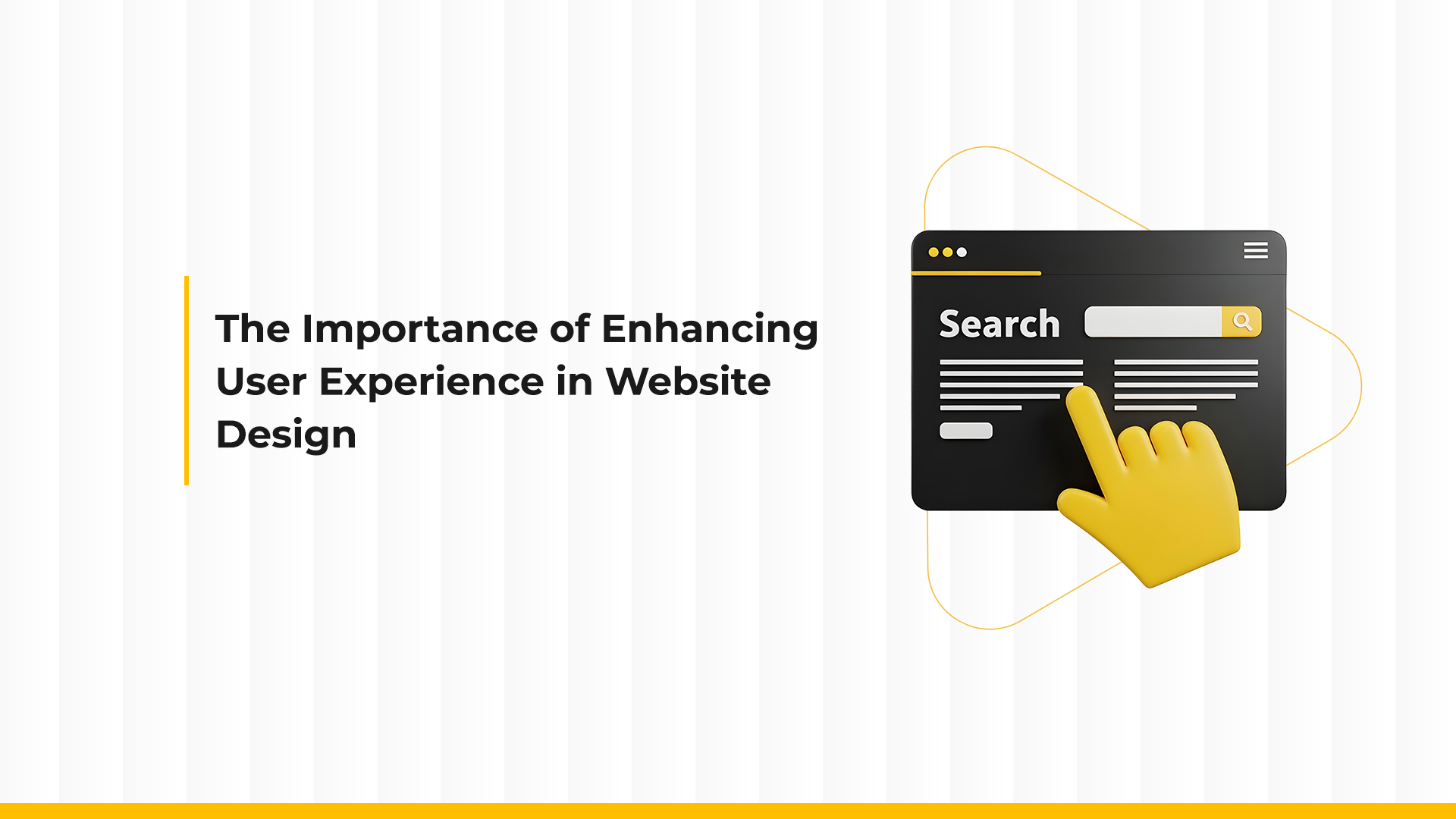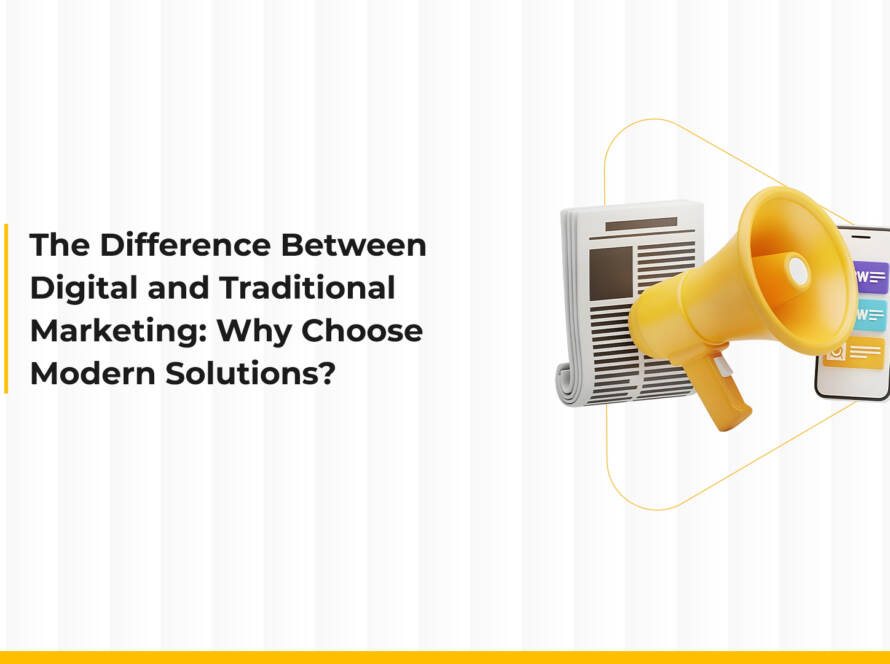In today’s digital world, creating websites has become an essential part of our daily lives. A website serves as the first gateway to showcase any business, online platform, or even when searching for information, shopping online, or connecting with friends.
With increasing competition, User Experience (UX) has become a critical factor — not a luxury — for the success of any website. Users now expect speed, simplicity, beauty, and harmony in design. Therefore, enhancing user experience is no longer optional; it’s a fundamental requirement for any successful website.
In this article, we’ll explore how to achieve that through UX optimization and the best practices in professional website design.
What Is User Experience (UX)?
User Experience (UX) refers to the overall feeling and impression a visitor gets after using a website.
If the site is easy to navigate and responds quickly, users feel satisfied and are likely to return. On the other hand, if it’s slow or complicated, they will leave and look for alternatives.
Statistics show that 88% of users never return after a poor website experience, highlighting how crucial UX is in professional web design for ensuring visitor satisfaction and achieving business goals.
Why Improving UX Matters
1. Increases Conversion Rates
Enhancing UX can significantly increase your conversion rate — the percentage of visitors who take a specific action, such as making a purchase or signing up.
When the experience is smooth and enjoyable, users are more likely to complete the process.
For instance, an e-commerce website with a clean, intuitive interface encourages users to finalize their purchases.
2. Boosts Customer Satisfaction
A well-designed user experience enhances customer satisfaction and encourages visitors to engage with your website.
When users easily find what they need, they’re more likely to return.
A clear and functional interface ensures smooth navigation and leaves a positive impression on visitors.
3. Builds a Strong Brand Reputation
A great UX reflects positively on your brand image.
When users enjoy a comfortable and pleasant browsing experience, they tend to share it with others, boosting brand awareness, reputation, and customer trust.
4. Improves Search Engine Rankings
Search engines like Google consider UX factors such as page load speed, mobile friendliness, and overall usability when ranking sites.
By improving UX, you also enhance your SEO performance and increase organic traffic to your website.
Improving the User Interface (UI) to Enhance UX
User Interface (UI) design focuses on the visual appearance and interactive elements of a website.
A professional UI means a clean, appealing, and easy-to-navigate layout — a vital part of creating a positive user experience.
Key Elements of a Great User Experience
1. Simple, Organized, and Professional Design
A well-structured UI is the foundation of great UX.
Avoid cluttered layouts and use consistent colors and typography.
Interactive elements such as buttons and links should be clearly visible and easy to use.
A professional design attracts attention and makes users feel comfortable while browsing.
2. Easy Navigation and Clear Menus
Visitors should be able to find information quickly.
This can be achieved by designing a clear, well-organized navigation menu and using internal links that make movement between pages seamless.
Buttons like “Buy Now” or “Log In” should be visible and easy to click.
3. Fast Page Loading
Page speed plays a decisive role in UX.
If a page takes too long to load, users are likely to leave before it finishes.
Studies show that 53% of visitors abandon a website if it takes more than 3 seconds to load.
To improve performance, compress images, use caching, and optimize your code — no one enjoys a slow website!
4. High-Quality Content
Content is king — and it should be informative, clear, and engaging.
Make it easy to read with proper headings and paragraph structure.
Regularly update content to keep it relevant.
Also, use color schemes and fonts that are easy on the eyes to create a visually pleasing experience.
5. Mobile Compatibility and Responsiveness
With the growing use of smartphones and tablets, responsive design is now essential.
Your site must adapt seamlessly to different screen sizes and devices.
Testing your website across multiple platforms ensures a consistently excellent user experience.
Tips to Improve Website Speed
-
Compress Images: Use modern formats like WebP for high quality and reduced size.
-
Enable Caching: Store frequently accessed content for faster load times using tools like Varnish or Redis.
-
Limit Heavy Plugins: Use only essential plugins to avoid slowing down performance.
-
Choose Reliable Hosting: A fast, stable hosting provider greatly impacts website performance.
-
Optimize Mobile Experience: Simplify mobile content for faster loading on smartphones.
The Importance of UI in UX Enhancement
Improving the User Interface (UI) is an inseparable part of enhancing UX.
UI isn’t just about aesthetics — it directly affects business success.
The conversion rate (percentage of visitors who take an action) is heavily influenced by the quality of the UI.
For example:
-
A slow or complicated site can drive potential customers away.
-
A confusing layout may frustrate users and reduce engagement.
-
A clean, intuitive interface builds trust and encourages interaction.
Best Practices & Strategies for UX Optimization
1. Understand Your Target Audience
Before designing a website, research your users — their needs, interests, and behaviors.
Conduct surveys, interviews, and analyze user data to create a design that meets their expectations.
2. Build a Responsive, Easy-to-Navigate Design
Ensure your site works flawlessly across all devices and operating systems.
Responsive design guarantees a consistent user experience whether on desktop or mobile.
3. Use Clear Calls-to-Action (CTAs)
Buttons like “Buy Now”, “Book an Appointment”, or “Contact Us” should stand out visually and be easy to access.
Use color contrast and visual hierarchy to guide the user naturally.
4. Combine SEO with UX
UX and SEO go hand-in-hand.
Google rewards websites that deliver excellent user experiences.
Improving loading speed, content structure, and usability can boost your search rankings.
5. Conduct Regular User Testing and Analytics
User testing helps identify pain points and areas for improvement.
Tools like Google Analytics can reveal user behavior, bounce rates, and navigation patterns to inform better design decisions.
6. Provide Effective Customer Support
Offer clear support channels — such as live chat, email, or phone — to assist users quickly.
Responsive customer service improves satisfaction and strengthens trust in your brand.
Conclusion
Enhancing user experience in professional website design is crucial in today’s digital landscape.
By focusing on a clean user interface, intuitive navigation, fast loading, and high-quality content, designers can create positive, memorable experiences that not only satisfy users but also strengthen brand reputation and increase conversions.
Ultimately, UX improvement is a continuous process.
As technology and user expectations evolve, businesses must keep refining and updating their websites.
Investing in user experience isn’t just about aesthetics — it’s a strategic move toward long-term success in the competitive digital market.